Getting started with Visual Studio Dev Essentials Benefits
Just admit one thing we all love free stuff 😉
isn't it will be cool if I tell you Microsoft provide the whole bunch of free services and tools with its Visual Studio Dev Essentials Program.
So, let's dive into it, shall we?
Prerequisites:
- Microsoft account if you don't have one create it from here
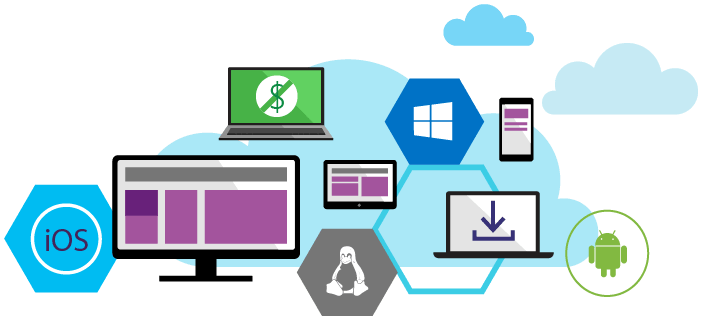
The purpose of this program is to provide developer free tools, training and cloud service (Azure) credits to play around and explore the Microsoft technology stack.
Go to the https://www.visualstudio.com/dev-essentials/ and click on "Join Access Now" button and login with your Microsoft account.
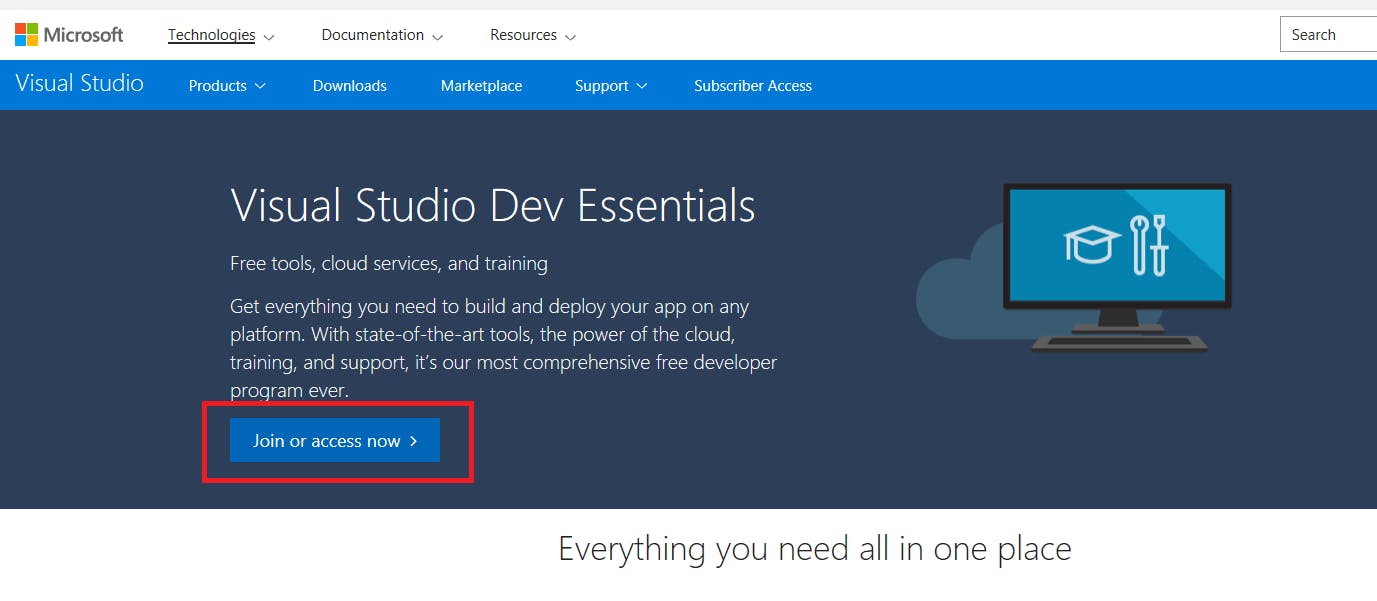 Next, you will land on the Visual Studio Dev Essentials benefits page click on Confirm button to accept terms and condition.
Next, you will land on the Visual Studio Dev Essentials benefits page click on Confirm button to accept terms and condition.
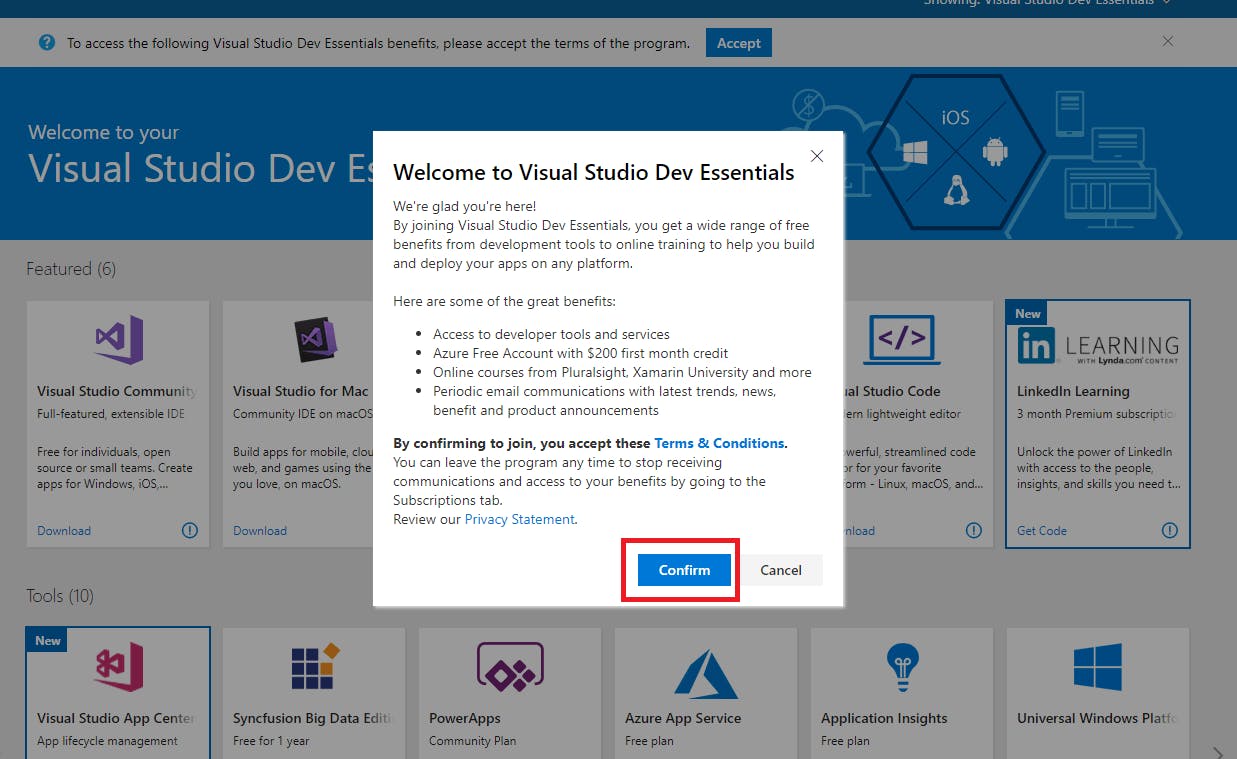
There are the whole bunch of services and tools available on benefit page. you can go and explore all services because they are free 😉 most notable tools and services are listed below.
- Visual Studio Community (Windows)
- Visual Studio for Mac
- Azure - $200 free credit along with the 12-month free services (Refer below steps for activation)
- Pluralsight - Free for 3 months (Refer below steps for activation)
- Visual Studio Team Services
- Parallels Desktop for Mac Pro
- Visual Studio App Center
You can always access your benefits by going to https://my.visualstudio.com
Activating azure subscription:
1- click on Activate button on Azure card it will get redirect to Azure signup page.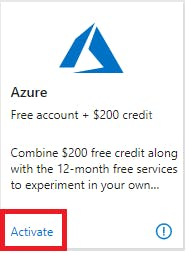 2- Fill the required details on the form and verify your identity.
2- Fill the required details on the form and verify your identity.
3- Please note that this step will require a credit card but You will not be charged unless you explicitly transition to a paid offer.
4- Dive into the magic of cloud computing with free credits 😊
Activating Pluralsight (3 months) subscription:
1- click on Activate button on Pluralsight card it will get redirect to Pluralsight signup page.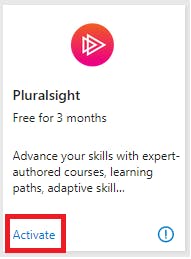 2- Fill the required details and you will get 3 months of unlimited access to the entire Pluralsight platform.
2- Fill the required details and you will get 3 months of unlimited access to the entire Pluralsight platform.
3- 6,000+ software development, IT ops and creative courses authored by industry experts
4- Happy learning. 😊
There are whole suits of services and tools available to try for free. so go ahead and explore them.😉